- Delivers storefront pages from the edge, so content loads close to your customers..
- Keeps product data clean and consistent with a unified catalog model.
- Enhances discovery with AI-assisted search, recommendations, and testing.
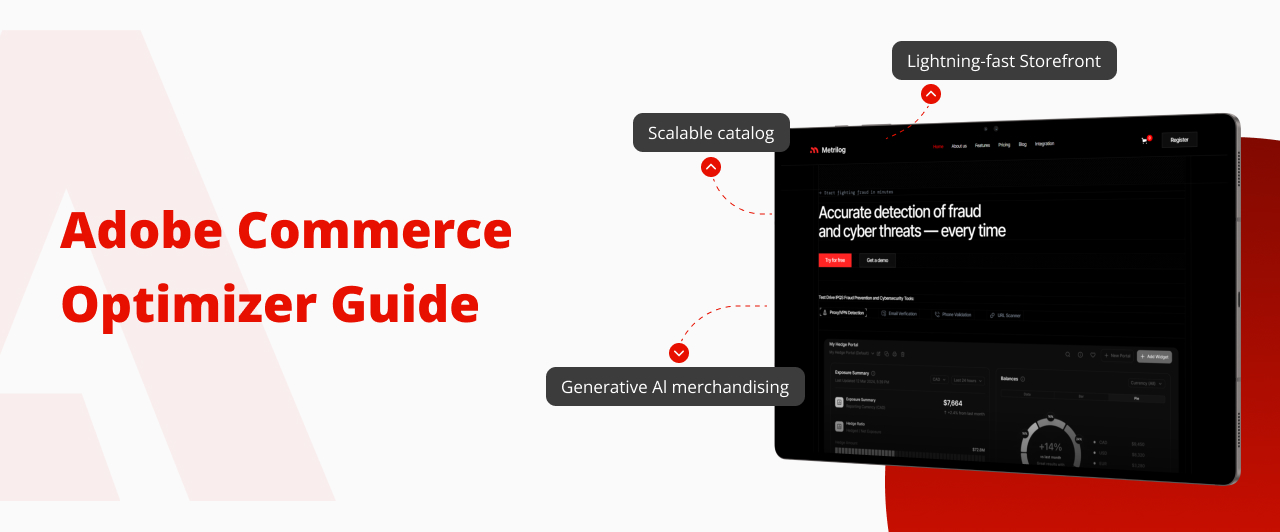
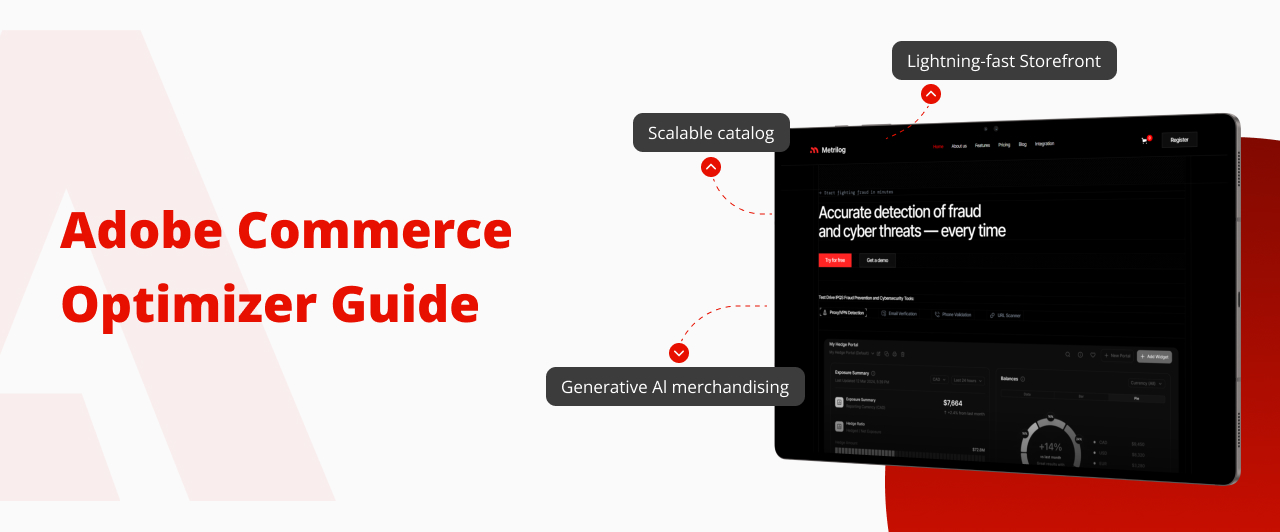
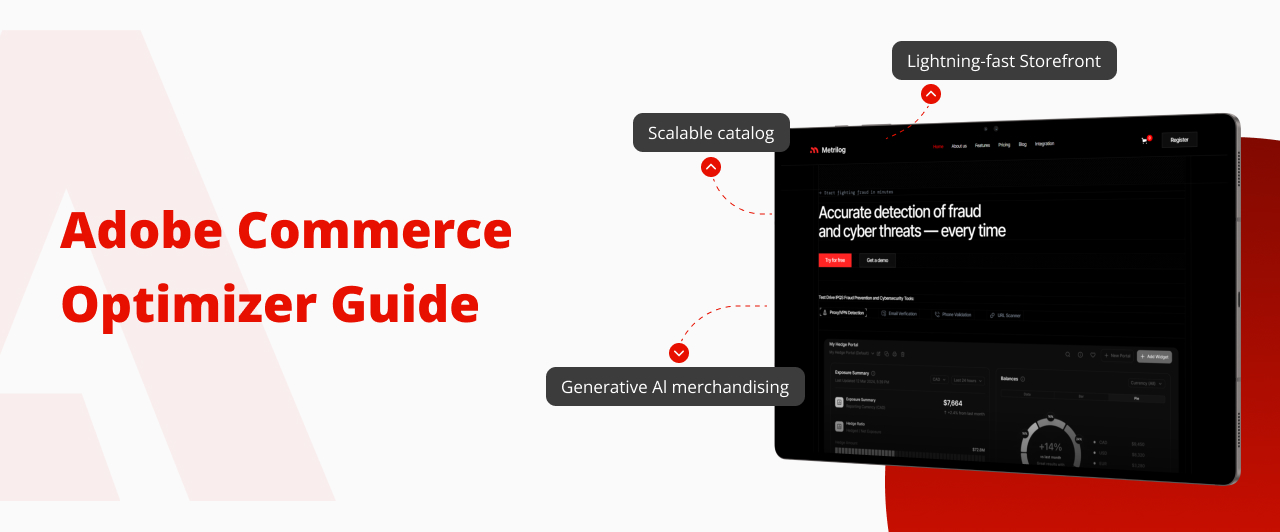
Shoppers don’t announce they’re frustrated. They just leave. A slow category page, a stuttering search, a laggy checkout, each one leaks money. The fix isn’t a bigger hero image or yet another plugin. It’s a faster, calmer store.
That’s exactly where Adobe Commerce Optimizer earns its place, it’s built to help your site feel quick and dependable without ripping out the platform you already trust.
Think of Optimizer as a performance and merchandising layer that sits over your Adobe Commerce (or other) backend. It does three things that matter:
You keep your stack. Optimizer reduces the friction your customers feel.
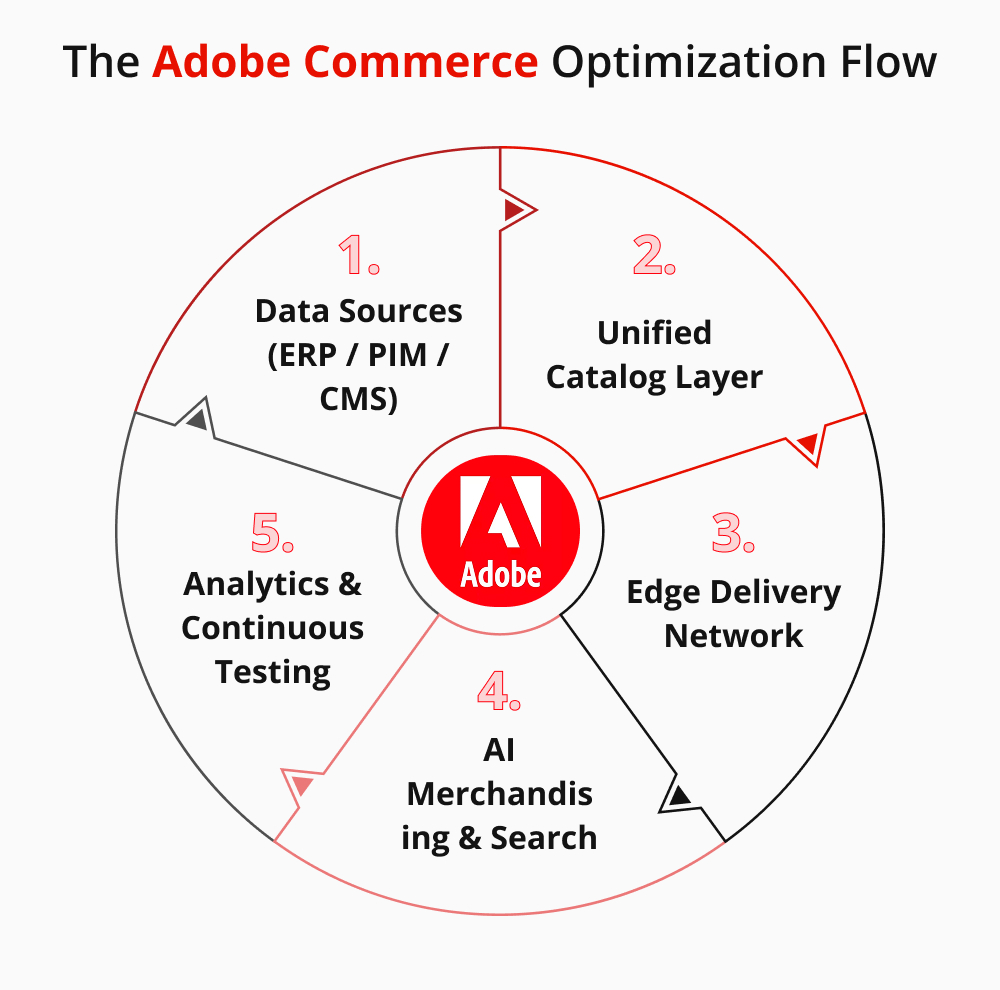
Assets like images, scripts, and styles are served from global nodes close to shoppers. Less distance, fewer round trips, faster paint. This helps your Core Web Vitals and keeps pages snappy during traffic spikes.
Optimizer’s AI nudges search and recommendations toward what people actually interact with. If visitors lean into “winter boots” this week, results and carousels adapt. No daily rule-tweaking. Better relevance, fewer dead ends.
Large catalogs slow down when data lives in different places (ERP, PIM, spreadsheets). The composable catalog model pulls that into one clean source, so product pages render consistently and updates don’t break layout or price logic.
Instead of guessing, you test layout changes, content placements, and promo blocks and then measure outcomes on real traffic. Keep what helps, discard what doesn’t. Rinse and repeat.
Front-end speed falls apart if the backend is tangled. Indexing, caching, and extension cleanup still matter. Pairing Optimizer with a disciplined adobe commerce development agency ensures the plumbing keeps up with the storefront.
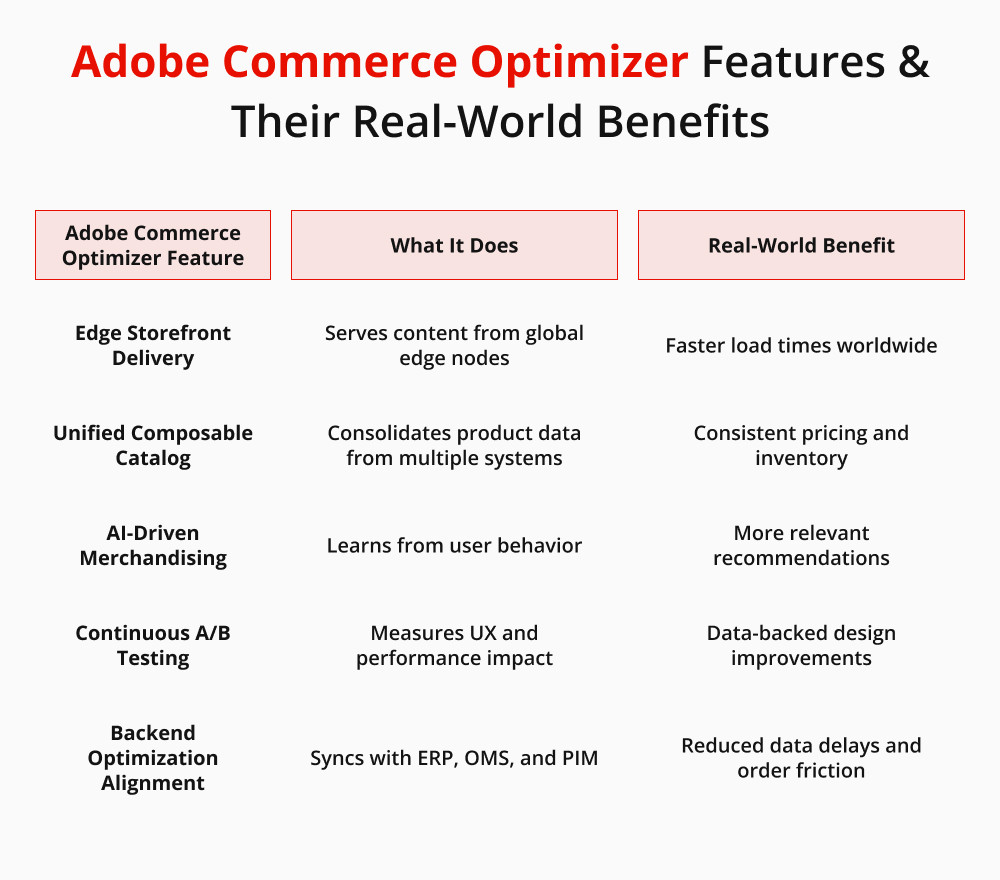
Performance wins aren’t abstract metrics, they show up in moments that matter most to your business.
Here’s what that looks like when Adobe Commerce Optimizer is in play.
Think of those big calendar spikes like Black Friday, product drops, seasonal campaigns. Optimizer’s edge delivery keeps the storefront light and responsive even when traffic quadruples. The checkout doesn’t stall, and customers experience the rush without friction.
Global reach usually brings lag. Optimizer evens that out by serving assets from edge nodes closer to each market and syncing local catalogs efficiently. The result: customers in Sydney or Berlin get the same smooth experience as those in New York.
Many brands are already API-first. Optimizer fits naturally into that setup, adding performance intelligence on top of an existing headless build. You keep your flexibility, it just runs faster.
Migration often fixes one set of problems and reveals another: slower pages, heavier templates, or mismatched data. Optimizer helps stabilize performance post-launch and recover the speed lost during the transition.
When your product count moves into six figures, small inefficiencies become big problems. The unified catalog model inside Optimizer streamlines data calls so those pages stay responsive, even when they’re loaded with attributes, variants, or localized content.
In each of these cases, Optimizer’s role is the same: keep the experience reliable when things get complicated.
Every optimization project starts with enthusiasm and sometimes, unrealistic expectations.
Here are the traps that quietly undermine performance gains:
It’s not a switch you flip; it’s a process that rewards consistent testing and refinement.
If your product catalog is full of missing fields, broken images, or duplicate SKUs, no optimizer can hide that. Clean inputs equal clean experiences.
Most customers shop on their phones. If your mobile storefront isn’t smooth, speed improvements elsewhere won’t matter.
You can’t have a fast storefront and a sluggish database. Every part of the system must keep pace.
Decide what success means, whether it is faster load times, higher add-to-cart rates, or improved checkout flow? Track those metrics consistently.
When a store runs smoothly, shoppers don’t notice the technology and that’s the point.
Adobe Commerce Optimizer isn’t about adding more layers; it’s about removing the drag that slows growth. It gives teams the space to focus on what matters i.e. product strategy, campaigns, and customer experience instead of fighting with load times and broken feeds.
Performance isn’t a one-time milestone. It’s a rhythm.
You audit, improve, measure, and repeat quietly, consistently, until speed and stability become part of your brand’s DNA. That’s what separates a store that works from one that scales.
If you’re ready to turn that rhythm into a reality, our team can help.
We combine Adobe Commerce Development Services with Adobe Optimizer Solutions to design storefronts that feel fast, stay stable, and grow with your ambitions, without starting over.
Let’s make your commerce stack as responsive as your customers expect it to be.
Talk to VT Netzwelt about building an Adobe Commerce experience that performs as well as it sells.
Are You Prepared for Digital Transformation?
eCommerce
Switching platforms? Discover a proven Shopify to Magento 2 migration plan from a trusted Magento migration company for growing US brands.
Adobe Commerce Development
Discover how Adobe App Builder extends Adobe Commerce safely. Explore real use cases, cleaner integrations, and smarter Magento development.
Magento Development
Magento is one of the most popular e‐commerce carts, which presently enjoys a market share of around 30 percent. In fact, it has recorded a 60 % higher growth in the year 2014 as compared to the year 2013. Besides, it is a highly scalable, secure, and robust system known for its flexibility…