- What exactly are we trying to improve?
- Is it faster case resolution? Fewer manual handoffs? Better data for analytics?
- How will we measure success?



In the field, efficiency is everything. Whether you’re managing insurance adjusters, utility crews, or telecom installers, the difference between a seamless customer experience and a costly delay often comes down to how well your field teams are connected to your core business systems. That’s where Agentforce comes in.
Agentforce is a purpose-built, mobile-first platform designed to make life easier for field agents and the teams that support them. It’s not just another app-it’s a tool that puts the right data, forms, and workflows in the hands of people who need them, wherever the job takes them. For industries like insurance, logistics, energy, and telecom, Agentforce has quickly become a critical piece of the field operations puzzle.
But here’s the reality: even the best field platform is only as valuable as the data it shares with the rest of your organization. That’s why integrating Agentforce with Salesforce-especially with Field Service Lightning and your CRM backbone-is a game-changer. When you get this integration right, you eliminate manual data entry, reduce errors, and give your teams real-time visibility into what’s happening on the ground. Decisions get faster, customer issues get resolved sooner, and your business runs smoother.
This blog isn’t about theory or generic advice. It’s a practical guide, built on lessons learned from real integration projects across the US. If you’re a Salesforce consultant, architect, or IT leader who wants to deliver an Agentforce integration that actually works in the real world, you’re in the right place.
Before you even think about writing a single line of code, preparation is everything. The most successful Agentforce integrations I’ve seen all start with a clear, shared understanding of the business problem at hand. Too often, teams rush into technical design and miss the bigger picture-then end up with an integration that’s technically sound but fails to deliver real value.
Ask the tough questions up front:
Get these answers in writing, and make sure every stakeholder-from field supervisors to IT leadership-agrees. If you can’t tie the integration to a concrete business outcome, you’re setting yourself up for scope creep and disappointment.
No integration is ever “plug and play.” Build a phased plan. Start with a pilot-maybe a single region or business unit-before rolling out company-wide. Identify dependencies, like mobile device readiness or data cleanup, that could slow you down. Set clear milestones and assign owners. This keeps everyone honest and focused.
Agentforce and Salesforce speak different languages when it comes to data. You need a detailed mapping of how objects, fields, and picklists align between the two systems. Don’t gloss over this step: mismatched data models are the number one source of post-launch headaches. Take the time to document everything, and involve someone who knows your Salesforce org inside and out.
Integration isn’t just an IT project. You need buy-in from sales, field ops, IT, and executive sponsors. Get them in the room early. The more alignment you build up front, the fewer surprises you’ll have later. This is especially true when it comes to prioritizing use cases or resolving conflicts between teams.
Before you connect anything, check the health of both Salesforce and Agentforce. Look for dirty data, outdated permission sets, or legacy integrations that could cause trouble. Clean up what you can now-it’s a lot cheaper than fixing issues after go-live.
Get these fundamentals right, and you’ll save yourself weeks-if not months-of rework down the line. In the next section, I’ll dig into the nuts and bolts of implementation, where the real technical decisions start to matter.
Once you’ve nailed the prep work, it’s time to make real technical decisions. This is where experience counts, because the choices you make now will determine whether your Agentforce integration is rock-solid or a source of constant headaches.
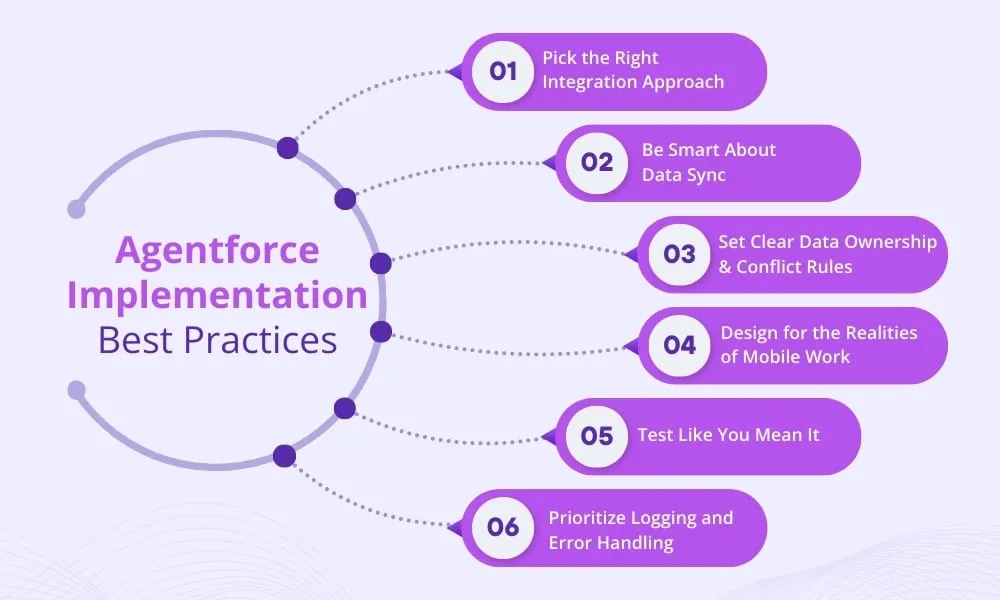
There’s no one-size-fits-all answer here. For some teams, a direct API connection between Agentforce and Salesforce is enough-quick to set up, easy to maintain. But if you’re dealing with high volumes, complex workflows, or need to connect multiple systems, don’t cut corners. Use middleware like MuleSoft or Workato. Middleware adds orchestration, error handling, and scalability that direct APIs just can’t match. The upfront effort pays off in stability and future flexibility.
Not everything needs to sync in real time. Decide early what’s mission-critical (like case status updates or urgent work orders) and what can wait (activity logs, non-urgent notes). Real-time sync is great for visibility, but it comes at a cost-more complexity, more potential for conflicts, and higher infrastructure demands. Batch sync is often more than enough for supporting data.
Nothing derails a project faster than unclear data ownership. Define, in plain terms, which system is the source of truth for each data point. Use timestamps, flags, or audit fields to track changes. If a field agent updates customer info in Agentforce, does that overwrite Salesforce? Or vice versa? Spell it out, automate it, and don’t leave it to chance.
Field agents aren’t always sitting in an office with perfect Wi-Fi. Build your integration to handle offline scenarios, spotty connections, and device variability. That means robust caching, smart retry logic, and forms that don’t freeze or lose data when the signal drops. If the mobile experience is clunky, adoption will suffer-no matter how good your backend is.
Lab testing isn’t enough. Get real users-actual field agents-involved in UAT. Test for edge cases, weird data, and offline scenarios. Use pilot groups to validate that the workflows actually make sense in the field. And don’t just test for success; test for failure. How does your system recover from a sync error or a dropped connection? Build in monitoring and alerting from day one so you’re not flying blind after launch.
If something goes wrong, you want to know exactly what happened and why. Build detailed logs for every sync event and error. Set up automatic alerts-Slack, email, dashboards-so your support team can jump on issues before users even notice. And always have a rollback plan for failed transactions. The faster you can diagnose and fix problems, the less disruption your team and customers will face.
Get these technical foundations right, and you’re well on your way to a reliable, scalable Agentforce integration. Next, we’ll look at what it takes to keep things running smoothly after go-live-because the work doesn’t stop once the integration is live.
Going live with your Agentforce integration isn’t the finish line-it’s the start of a new phase. The reality is, even the best-planned integrations will reveal surprises once real users hit the system at scale. The difference between a project that thrives and one that fizzles is how you handle what comes next.
No matter how much you test, you’ll encounter things like stale data, sync hiccups, permission mismatches, or mobile app updates that break something unexpected. The key is to have a triage plan in place. Set up a rapid-response team and clear escalation paths. Don’t let issues linger-field teams rely on this integration to do their jobs.
You can’t fix what you can’t see. Real-time dashboards for sync health, error rates, and data latency are non-negotiable. Use tools like Salesforce Shield, Splunk, or whatever fits your stack-but make sure you’re alerted to problems before your users are. Proactive monitoring is what separates a responsive IT team from one that’s always playing catch-up.
Your field agents and supervisors will be the first to spot friction points or opportunities for improvement. Make it easy for them to report issues or suggest tweaks-digital forms, regular check-ins, whatever works for your culture. Track this feedback, prioritize fixes, and close the loop with users so they know they’re being heard. This is how you drive real adoption and continuous improvement.
Good documentation isn’t busywork-it’s your insurance policy. Keep detailed records of data flows, field mappings, user roles, and every API touchpoint. Every time you update the integration, version your docs. This saves you headaches during audits, troubleshooting, or when onboarding new team members.
Agentforce integration done right is more than just a technical win-it’s a strategic asset. When you connect your field operations directly to Salesforce, you unlock new levels of efficiency, data quality, and customer responsiveness. But none of this happens by accident.
It takes clear business goals, rigorous planning, smart technical choices, and a relentless focus on user experience. Most of all, it requires ongoing attention after go-live-because the needs of your field teams and customers will keep evolving.
If you’re serious about operational excellence, don’t settle for a checkbox integration. Invest the time, bring the right people to the table, and lean on proven Salesforce consulting services when you need them. The payoff is worth it: a field operation that’s faster, smarter, and fully in sync with the rest of your business.

What does it really take to integrate Agentforce with Salesforce successfully? In this episode, we dive into proven strategies from the field—no buzzwords, just real lessons from real projects. If you’re a consultant or IT lead looking to get it right the first time, start here.
Start with the fundamentals, follow best practices, and treat integration as the strategic lever it truly is. That’s how you deliver results that last. Connect with our Salesforce consulting experts in the USA today and make your Agentforce integration seamless and impactful.
Are You Prepared for Digital Transformation?
Salesforce
When sales and marketing don’t talk to each other, leads slip through the cracks. Connecting Agentforce with Salesforce Marketing Cloud helps teams act faster, follow up smarter, and personalize every step of the customer journey. It’s not about more tools — it’s about making the ones you have work better together.
Salesforce
Salesforce currently tops the charts being the #1 CRM platform. The revenue of Salesforce in the 2024 fiscal year is $34.86 billion which marks an increase of 11.2% from the previous year.
Salesforce
In today’s fast-paced digital world, businesses—whether small or large—are always on the lookout for smarter ways to streamline their operations, connect with customers, and fuel growth.