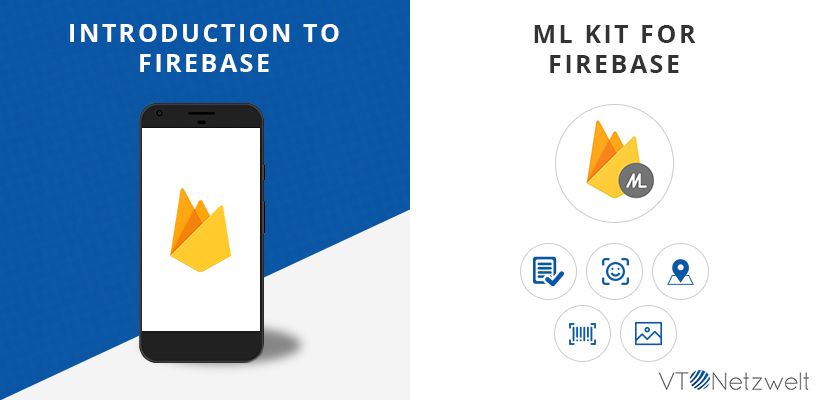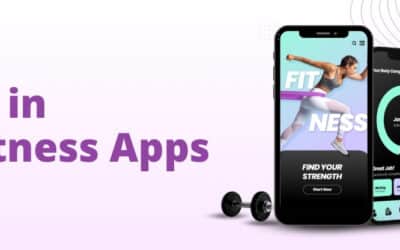Summary of the Article
Have a project in mind?
Schedule a CallIntroduction to Firebase & ML Kit for Firebase
Summary of the Article
Introduction
There are a lot of server-side technologies available in the market and it has become tough for the developer to decide what kind of backend is the most suitable for their app.
Today, we are going to explore Firebase by Google along with all the tools and services that it provides.
What is Firebase?
Back in 2011, Firebase was started as a startup called Envolve and later in 2014, it got acquired by Google to become a multifunctional web and mobile app platform.
Firebase is a Backend-as-a-Service — BaaS.
Firebase gives the developers the freedom of time to focus more on creating enhanced user experiences as the developer don’t need to manage servers, don’t need to write APIs.
Firebase is built on Google Infrastructure and offers functionality like analytics, databases, crash reporting, and messaging.
Firebase key integrations offer –
- Google AdWords
- AdMob
- DoubleClick
- Play Store
- Data Studio
- BigQuery
- Slack
Firebase Services

The services offered by Firebase can be divided into 3 groups –
Develop
- Real-time Database
- Authentication
- Cloud Messaging
- Storage
- Hosting
- Test Lab
- Crash Reporting
Growth & User Engagement
- Notifications
- Remote Configuration
- App Indexing
- Dynamic Links
- Invites
- Google AdWords
Earn
- AdMob
Firebase Analytics
Analytical dashboard which is equipped is the best features of Firebase. It is free and has the capacity to report 25 attributes along with 500 events types.
The dashboard is featured with the analytics of user behavior and measuring with various user attributions.
The dashboard helps to understand how user use the app so one can better optimize it in the future.
Key features of Firebase Built-In Analytics –
- Unlimited Reporting
It can report 500 distinct events along with 25 attributes for free.
- Audience Segmentation
It is based on device data, custom event, or user properties, It is used to identify custom audiences in the Firebase Console, so can the developer use these audiences report specified with other Firebase features when targeting new features or notifications.
- Integration with Other Services
Firebase offers integration with other services which can be utilized by many business apps such as BigQuery, Firebase Remote Configuration, Google Tag Manager, Firebase Crash Reporting, and Firebase Notifications.
Firebase Real-time Database
Firebase real-time database is a NoSQL database hosted in the cloud that let you store and synchronize data between the users in real-time which makes it easy for the users to access data anytime from any device.
Real-time Database comes with mobile and web SDKs, which offers app development without the need of the servers.
In offline mode, the real-time database uses a local cache to store any type of changes and automatically synchronizes the data whenever the devices come online.
Firebase Authentication
Firebase Authentication offers pre-built UI libraries, backend services, and SDKs that let you authenticate users to your app using social logins, standard email logins etc.
Setting up an authentication system can take a very long time and you require dedicated resources to maintain that system. But in firebase, it just takes 10 lines of code to set up authentication for your app.
Firebase Authentication supports the following methods for user authentication –
- Email & Password
- Phone Numbers
- Twitter & More.
Firebase Authentication offers secure and reliable authentication systems for improving the user onboarding process.
Firebase Cloud Messaging
Firebase Cloud Messaging offers to deliver and receive notifications and messages on the web or mobile devices by establishing a battery-efficient connection between the user’s device and the server.
With Firebase Cloud Messaging, you can target messages based on demographics and behavior, and can also track custom conversion events.
Firebase Cloud Messaging does not involve any additional cost as it is completely integrated with Firebase Analytics.
Firebase Test Labs
Firebase Test Labs provides you with mobile test devices to test your application. Firebase Test Labs offers 3 modes of testing –
- Instrumentation Test
- Robo Test
- Game Loop Test
Growth and User Engagement
The most important motive of app development is to grow and engage your user with passes of time. Firebase has lot built-in features which make sure to track what user wants to do.
Firebase has a lot of features for a business app, this what, which makes Firebase so great to use.
Some user engagement aspects –
Google AdWords
Firebase Analytics helps the developer to segment and define user base.
With this features it is easy to improve their targeting in marketing ad campaigns, it helps to track conversion, calculate Customer Lifetime Value and cross-network attribution.
Firebase App Indexing
This feature helps the developer to re-engage your app by surfacing in-app content within Google Search result, which will you to rank in the Google Search results.
Firebase Dynamic Links
Dynamics links are used for best experiences across different platforms with the help of smart URLs which change its behaviors dynamically. Once the user installs the app, it allows them to visit the content of interest irrespective of a new or a lifetime customer.
Firebase Invites
It is a perfect tool for sharing and referrals. It allows getting the help from users to grow own app through sharing the app, or in-app content, via email, and SMS. It also helps in gaining new customers or retaining the existing customers.
Firebase Notifications
Firebase Notifications has the ability to push notifications to the user at the right time of the day to increase engagement. It allows you to easily manage your notification campaigns with free and unlimited notifications for both Android and iOS. Firebase Notification dashboard gets integrated with Firebase Analytics to use a variety of user segmentation features.
Firebase Remote Configuration
Firebase Remote Configuration allows you to publish updated to your users immediately without the need to publish a new version of your application.
You can change the layout of a particular section or show promotional content using Firebase Remote Config.
Increase Your Earnings With Firebase+AdMob
AdMob can be used to monetize your app to increase your earnings.
AdMob offers advertisements on your app from millions of Google advertisers in real-time.
Why select firebase as a BAAS for the mobile app?
| Features | Firebase | AWS | Kumulos | Meteor | Kinvey |
|---|---|---|---|---|---|
| Platform | Providing a real-time database platform | Cloud services platform | Cloud Backend As A Service Platform | Providing a web application framework | Integrated backend services |
| Database | Provides its own real-time database management API | Amazon Relational Database Service | MySQL database (Hookup) | Provides an innovative mini-mongo API | NoSQL data store |
| Pricing | Easier bundling | Pay-as-you-go approach | Fixed monthly fee | Scale and support based | Resource-based, Feature-based, and tier-based |
| Front-end | Angular, Ember, Vue.js, and React | AWS CodeCommit, CodeDeploy, CodePipeline, Node.js, Go | App UI | Blaze | Backbone.js |
| Server Side | Users, Security only | Server-side encryption | mBaaS gives easier scalability | Anything | Business logic with less code |
| Hosting | Web, CDN, Users, DB | Amazon EC2, S3, RDS, SQS, DevPay, CloudFront | Kumulos Cloud, Hookup | App only | Backend-as-a-Service (BAAS) |
| Organization | AWS(Amazon Web Services) | Kumulos Ltd | MDG(Meteor Development Group) | Kinvey |
ML Kit for Firebase
ML Kit is a mobile SDK that integrates Google Machine learning experiences to Android and iOS apps in an effective yet easy-to-use package.
If you’re a beginner or experienced in machine learning, you can incorporate the functionality by just adding a few lines of code.
ML Kit for Firebase provides APIs which let you use TensorFlow models in your mobile app.
Capabilities of ML Kit
ML kit comes with a set of ready to use APIs for mobile use cases –
- Recognizing text
- Detecting faces
- Identifying landmarks
- Scanning barcodes
- Labeling images.
On-device or in the cloud
On-device APIs let processing of data quickly without the need of a network connection whereas, Cloud-based APIs leverage the power of Google Cloud platform.
Deploy custom models
You can deploy your existing TensorFlow lite models on Firebase.
Just upload your model to Firebase, Google Cloud platform will take care of hosting and serving it to your app.
3 Steps to Implement ML Kit
- Integrate the SDK
- Prepare input data
- Apply the ML model to your data
Conclusion
Firebase is a great tool for small projects that require real-time data synchronization between front and backend.
It’s very flexible and easy to learn and doesn’t require any special setup. It fits perfectly for a small client web or mobile project. However, to build a SaaS product where data relations, queries, performance, backups, etc. matter, then this will not be the ideal tool for the needs.
Firebase is very powerful and less painful for developers thanks to its data management with limited lines of code.
Firebase is free to use unless features like Test Labs or increase cloud storage space. Firebase is now a very significant part of the development and will be a great part of development in the future.
Frequently Asked Questions
Firebase is a comprehensive app development platform by Google that offers a suite of tools and services to help developers build, improve, and grow their applications. It includes features like real-time databases, authentication, analytics, and cloud storage, making it easier to develop high-quality apps. Firebase also supports machine learning capabilities through Firebase ML Kit, enabling developers to integrate advanced features like image recognition and natural language processing.-